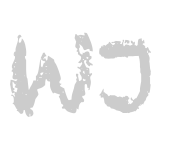Let’s Start!
在一切工作开始之前,我们必须把Powershell版本升到4.0,具体的升级方法推荐下载安装Chocolatey后,利用cinst命令安装(安装成功后需重启机器),通过在Powershell窗口输入$PsVersiontable命令查看当前版本,如下方所示:
1
2
3
4
5
6
7
8
9
10
11
PS C:\Windows\system32> $PSVersionTable
Name Value
---- -----
PSVersion 4.0
WSManStackVersion 3.0
SerializationVersion 1.1.0.1
CLRVersion 4.0.30319.17929
BuildVersion 6.3.9600.16406
PSCompatibleVersions {1.0, 2.0, 3.0, 4.0}
PSRemotingProtocolVersion 2.2
1. 开始一个DSC脚本
首先,用管理员身份打开Powershell ISE,在Script Pane编写脚本。当然也可以随便用一个编辑器,在其中编写完后,储存为.ps1格式的Powershell脚本,DSC脚本的简洁写法如下:
Configuration MyConfig
{
Node ($MachineName0,$MachineName1)
{
WindowsFeature MyRoleExample
{
Ensure = "Present" # To uninstall the role, set Ensure to "Absent"
Name = "Web-Server"
}
Script Test
{
SetScript = {
Write-Verbose “This is just a test script!"
}
TestScript = {$false}
GetScript = { <# This must return a hash table #> }
}
}
}
MyConfig
DSC脚本主要涉及到对Configuration, Node, WindowsFeature, Script等等关键字的识别。Configuration后接用户定义的DSC脚本名,Node后接一个或多个机器的名字(可以是localhost或者其他机器的IP),而WindowsFeature, Script是DSC内置的Resource(微软官方提供的Resource还有File, Environment 等等),然后Resource里对应的是其属性(属性也是Resource本身定义好的)。其实脚本的三个层次一目了然,一个DSC脚本整体框架内,有一个或几个机器节点,每个节点对应相应的若干Resource,再利用Resource的相应属性对各个节点进行相应的配置。
2. 生成.mof文件,运行DSC
同样,在此开始之前我们依然得确认几个前提: A. Powershell的执行策略是不是UnRestricted(一般默认是Restricted,这样执行上文的MyConfig.ps1时会报错),所以我们需要手动输入下面命令,调整执行策略:
1
Set-ExecutionPolicy UnRestricted
B. Powershell的Remoting是否使能(Disable情况下也会出错),所以同样需要有这么一步:
1
Enable-PSRemoting
然后再Powershell命令行中输入该脚本(Myconfig.ps1), 并执行。你会看到在同一路径下,生成了一个与该脚本同名的文件夹,文件夹内是同名的.mof文件(MyConfig.mof)。接下来你只要执行类似如下命令,即可完成一个简单DSC配置的过程(其中-Path指向.mof所在路径):
1
Start-DscConfiguration -Wait -Verbose -Force -Path ./MyConfig
3. 认识Resource
Resource是实现DSC最基本的元素,所以有必要对Resource有一定的了解。执行Get-DscResource指令可以查看系统已经存在的Resource,如下:
1
2
3
4
5
6
7
8
9
10
11
12
13
14
15
16
PS C:\Windows\system32> Get-DscResource
ImplementedAs Name Module Properties
------------- ---- ------ ----------
Binary File {DestinationPath, Attributes, Checksum, Con.
PowerShell Archive PSDesiredStateConfiguration {Destination, Path, Checksum, DependsOn...}
PowerShell Environment PSDesiredStateConfiguration {Name, DependsOn, Ensure, Path...}
PowerShell Group PSDesiredStateConfiguration {GroupName, Credential, DependsOn, Descript.
Binary Log PSDesiredStateConfiguration {Message, DependsOn}
PowerShell Package PSDesiredStateConfiguration {Name, Path, ProductId, Arguments...}
PowerShell Registry PSDesiredStateConfiguration {Key, ValueName, DependsOn, Ensure...}
PowerShell Script PSDesiredStateConfiguration {GetScript, SetScript, TestScript, Credenti.
PowerShell Service PSDesiredStateConfiguration {Name, BuiltInAccount, Credential, DependsO.
PowerShell User PSDesiredStateConfiguration {UserName, DependsOn, Description, Disabled.
PowerShell WindowsFeature PSDesiredStateConfiguration {Name, Credential, DependsOn, Ensure...}
PowerShell WindowsProcess PSDesiredStateConfiguration {Arguments, Path, Credential, DependsOn...}
从上面的结果可以看到微软内置的全部Resource以及它们的属性。当你查看这些Resource产生的源文件(.psd, .psm, .schema.mof文件)时,了解了Resource的运行机制时,你便可以编写自己定义的Resource(下文将主要讨论这一块),这给DSC提供了更大的灵活性。